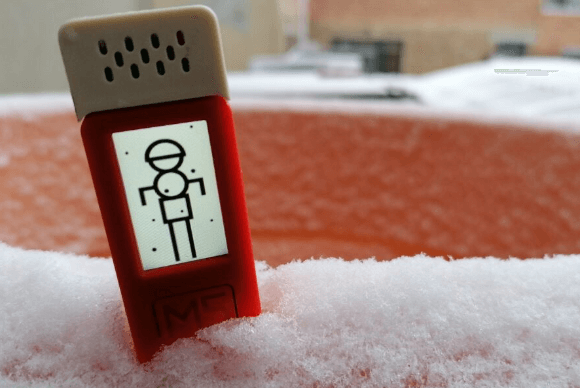Workshop
Welcome to the PlugNPlay workshop: Smart Spaces / Boost your lockdown!
During the PlugNPlay workshop you will use technology and creativity to boost your own environment. With the toolbox you will develop an innovative prototype to improve your daily life. A workshop/Lab takes 3-5 days and is built up out of the following phases:
1. Why?
Challenge of the week
2. How?
PlugNPlay
3. What?
Brainstorm about your project
4. Act!
Let’s start the prototyping process
5. Pitch!
Present your project
The program of the week can be found here:
01
WHY?
Who are we? Who are you? What’s on the agenda this week? Join our first zoom session!
Put all zoom moments in your agenda, we would love to have you there! The zoom room for this week can be found here:
Here’s the link to zoom:
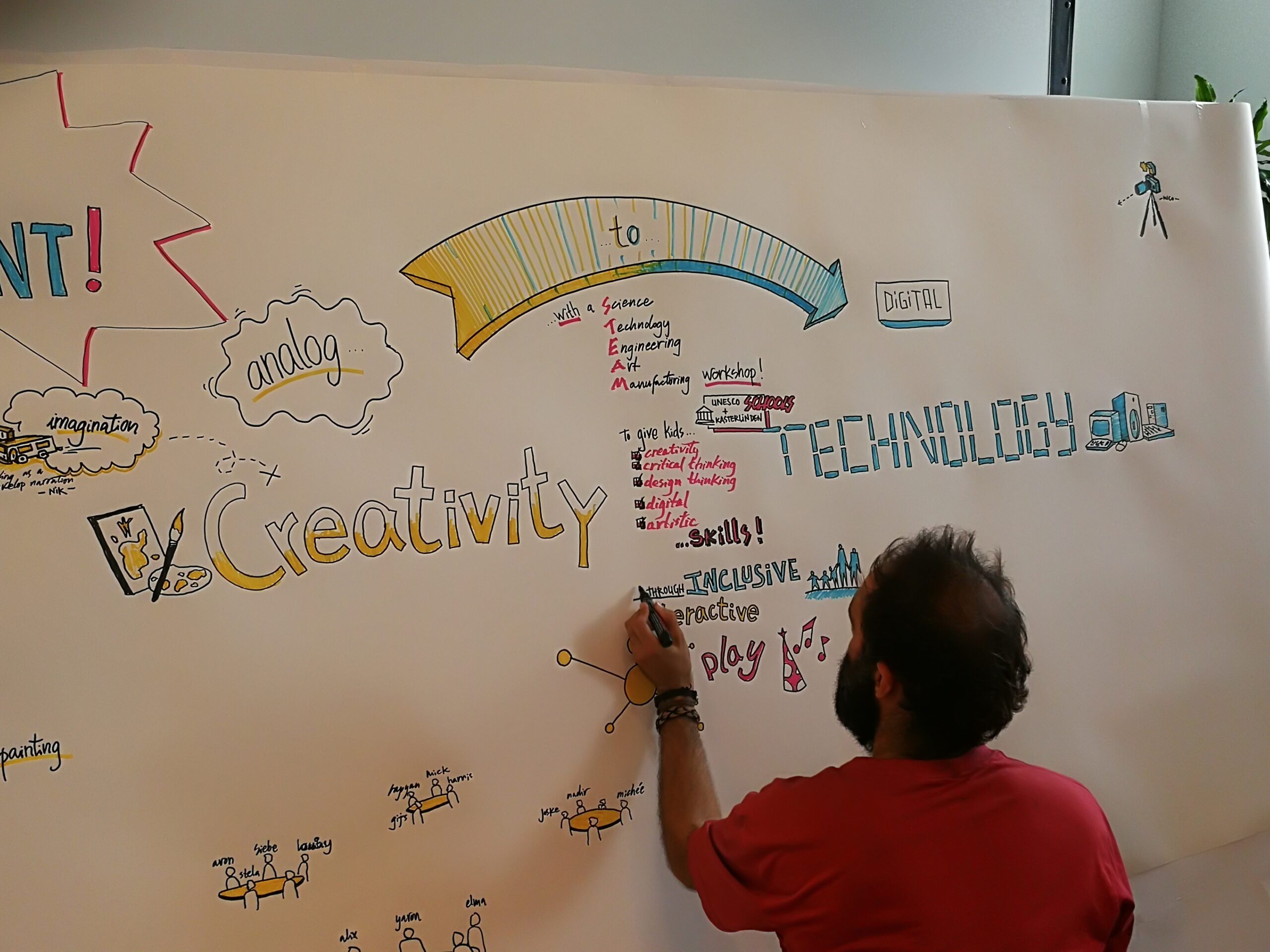
02
How it Works
In this part of the workshop you will get to know the tools, first digitally and then in real life!
01
The toolbox
Get to know the tools of the box: What’s in the box?
02
Inputs and outputs
The inspirationtool shows some fun examples of input and output circuits. Already have some inspiration? Send them over through the simulationtool!
03
Design your First Prototypes
Learn to code your first prototype using the instruction tools
04
3D Printing and Lasercutting
Do you want to integrate a 3D print or Lasercut into your prototype? In a Fablab in Brussels you will be introduced to sophisticated equipment for making 3D prints and Lasercuts.
Then the GLUON team will teach you how to work with the software to design 2D and 3D models.
03
WHAT is your project?
Under the guidance of an artist, we take a close look at all the possibilities of PlugNPlay. We brainstorm about innovative projects within a theme such as climate change.
You will also be introduced to strategies that you can integrate into your project, such as Gamification.
At the end of the day, your head is full of inspiring ideas. Time to think about your own project and share your first project proposal(s) via the Discord platform!
04
Prototyping: ACT!
After a day full of zoom sessions and information, we can finally start
Select your Project
Now it’s time to decide which project you will prototype. With the advice of ICT experts and an artist you make the best and most realistic choice.
Make a draft
Give your project a provisional name and make a draft.
Organize yourself
A little organization in your planning can’t hurt. Follow the zoom session to get more info about this.
Develop your Prototype
05
Presentation: PITCH!
A not to be underestimated part of your prototyping adventure is the presentation! Like any good work of art, others should see it, hear it, or maybe even touch it… Show the world your work with pride!
Give your prototype a NAME and DESCRIPTION. Note this on your project sheet and send it via the QR code. There are many ways to present your work: a video with you in the center, a video with your prototype in the center, a PowerPoint presentation, and more. Do you want to make a presentation in Virtual/Augmented Reality or Stop Motion? Here are the manuals:
We will answer you asap!
If you do not immediately find the answer to your question:
Call on
+32 (0)2 503 19 56
Email us on
education@gluon.be
Visit Gloun website
www.gluon.be