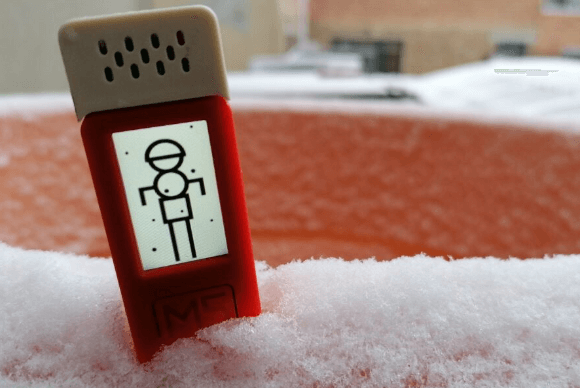Tools
You will use technology and creativity to boost your environment. With the tools from your box you develop an innovative prototype that can improve your daily life.

What’s in the Box?
The PlugnPlay toolbox is a box of input sensors, output modules, a processor (microcomputer) and electronic accessories.
Input Sensors
01
An ENV-Hat (1) provides data capture of temperature, humidity, and magnetic field strength.
Light Sensor
02
Finally, the light sensor (3) was developed by the Gluon coaches.
Motion Sensor
03
In addition, there is also a PIR hat (2) or human body induction sensor that detects the IR waves of the human body.
M5StickC
The M5-Stick is the central part of your prototype: the brain or the minicomputer. To make your prototype come to life, program the Stick. Then you connect an input sensor and an output module. The M5-Stick itself also has some nice features such as a microphone, gyroscope/accelerometer and buzzer. Connection is possible via Wifi, Bluetooth or USB port.
LED Strip
01
The box provides you with an LED strip (1).
Motor
02
A SERVO motor that can rotate 180° (2).
Relay
03
A relay module that can turn a device off and on (3).
Inspirations
With this tool we want to make input-output circuits really sexy. Are you curious about how a higher temperature can be converted into a red color? The projects you will find here serve as a warm-up for the development of your project.
Light/Movement
Solar Pink Pong – street video game from UM Stamps School of Art & Design on Vimeo.
Movement/Movement
Temperature/Light
Simulation
Prototypes
Do you want to expand your prototype or make adjustments?
Prototypes: Basics
Switch your first 9 prototypes and send them via the QR code of your toolbox file:
 OR Click here
OR Click hereLight to Light
Light to Motion
Light to Relay
Motion to Light
Motion to Motion
Motion to Relay
Temperature to Light
Temperature to Motion
Temperature to Relay
Light to Light
Light to Light
Prototypes: Extension
Do you want to expand your prototype or make adjustments? Then you’ve come to the right page!
Send your own extension via the QR code of the toolbox file.

How do I get started?
- Program your own prototype
- Block language
Extensions
- Insert waiting time
- Read the orientation and acceleration of the stick
- Adjust the speaker
- Animate the screen
Cool Prototype Projects
With this tool we want to make input-output circuits really sexy.
Are you curious about how you can convert a higher temperature into a red color? The project/projects you will find here serve as a warm-up for the development of your project!
Who knows, you might even find your prototype here one day.
#Weatherbuddy by Bart Stolle
Bart Stolle has a fascination for weather houses: an old form of technology that people used to have at home…
He developed his own ‘weather house’ using Gluon’s toolbox.
You can see this prototype in the photo above. It contains a barometer and temperature sensor that send a signal via the processor to the screen of the M5StickC+.
The man with the hat indicates that it is snowing. In sunshine you see a female with a dress come out. When it rains, a man with an umbrella appears.